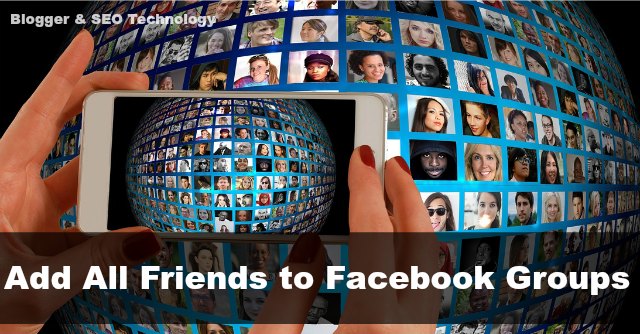
How to Add All Friends to Facebook Groups in Single Click 2017
- Open your Google Chrome browser, and Click Here. It will open in a new tab. Click on +ADD TO CHROME button, and again click on "Add extension". The chrome extension will start installing. After complete installation +ADD TO CHROME button will now be converted into ADDED TO CHROME button.
- You have successfully installed 'Group Invites All Friends 2017' add-on in your Chrome browser. You don't need to restart your browser.
- It will auto place into the browser toolbar as shown in the following screenshot.

- Now, go to the Facebook group in which you want to add friends.
- Click on 'Group Invite All Friends 2017 icon', you will see a popup window like the following preview.

- Make sure you scroll (Look point 1 in the above screenshot) the Facebook friend list to sufficient amount so that the corresponding checkbox be loaded otherwise the checkbox will not be checked, and friends will not be added in the desired Facebook group.
- (Look point 2) Write the number of friends that you want to add in a single click. The extension suggests don't add more than 500 friends, but I would recommend you don't add more than 300 friends at a time. You may wait next 24 hour to process it again. Now, click on 'Auto Select' button. All the checkbox will get checked automatically.
- Now, finally click on 'Start'.
- Wait for a while, you will get how much friends have been added to your Facebook group.
- Recommendation: Repeat this process again after 24 hours.
Sources: blogtiptricks
Hey My Readers and Visitirs If You Like Us or Our Web Site Please Share and Link back To My Site ... Take Care .,.,.

























.png)
0 comments:
Post a Comment