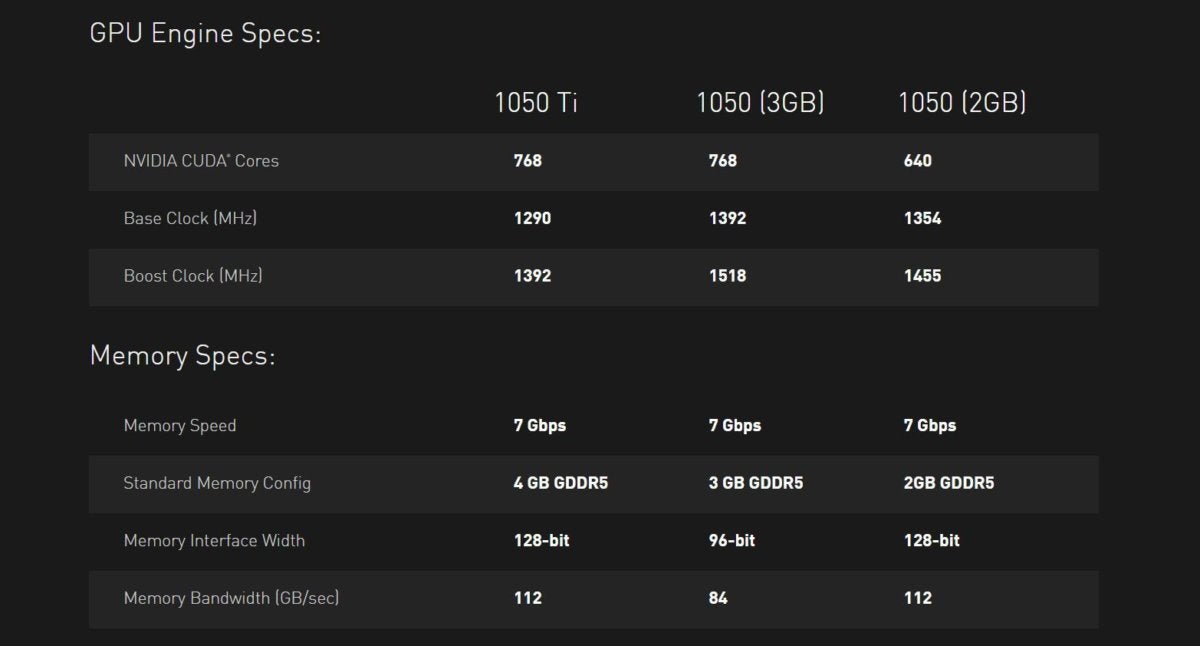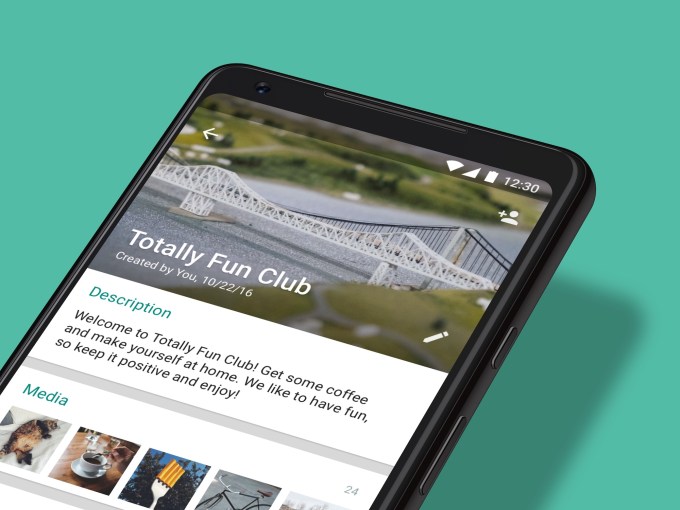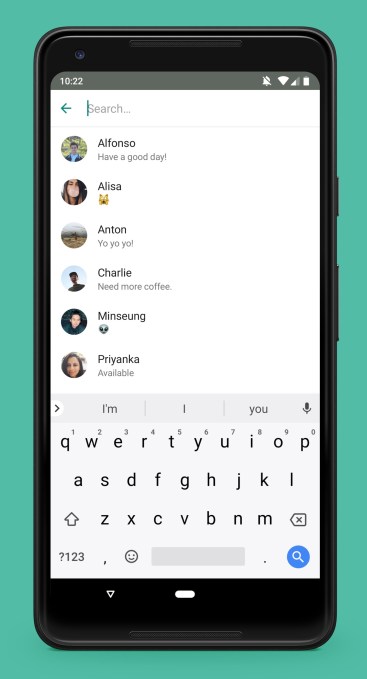After fighting off legal challenges from BT and Three, the regulator aims to sell off airwaves ‘as quickly as possible’, avoiding the delays that plagued earlier sales
Ofcom said on Tuesday it will begin the process of auctioning next-generation 5G spectrum next week, bringing the start date forward to Tuesday, 20 March after fighting off legal challenges from two operators.
It is expected to be several weeks before Ofcom can determine the winning bids.
Late last month Ofcom named the six operators that will be able to take part in the auction, which is also selling access to 4G spectrum.
At the time the regulator said it wanted to begin the auction “as quickly as possible”, following the repeated delays that affected 2013’s 4G sale.
Next-generation mobile
“We’re pressing ahead with the auction to make these airwaves available as quickly as possible,” said Ofcom spectrum group director Philip Marnick at the time. “This will benefit today’s mobile users by providing more capacity for mobile broadband use. It will also pave the way for 5G, allowing operators to launch the next generation of mobile technology.”
Ofcom is to auction 40 MHz of spectrum in the 2.3 GHz band, expected to be used immediately to expand current 4G broadband offerings.
The auction will also include 150 MHz of spectrum in the 3.4 GHz band, which is not compatible with most current mobile devices but is considered key for 5G services when they become available, which may happen in 2020.
Airspan Spectrum Holdings, BT-owned EE, Connexin, Hutchison 3G UK, Telefónica UK and Vodafone have been invited to take part in the auction.
Airspan is a small cell operator, while Connexin operates in the Hull area as a fixed wireless operator, offering superfast broadband to locations without a physical connection.
Legal challenges
Ofcom had faced legal challenges from BT/EE and Three because it wanted to limit any single operator to 255MHz of ‘immediately usable’ spectrum (that is, 800MHz, 900MHz, 1400MHz, 1800MHz, 2100MHz and 2.6GHz) and 340MHZ of all airwaves available in the UK – an overall cap of 37 percent.
BT has 255MHz and so is banned from bidding in the 2.3GHz auction but could gain as much as 85MHz of the 3.4GHz band.
Vodafone has 176MHz so is limited to 85MHz of each, while Three and O2 have no restrictions.
Three had wanted the overall cap to be lowered to 30 percent.