I was looking at the settings on my new iPhone 6s and am wondering about “airplane mode”? What does it actually do to my phone?
With fairly little science to back it up, airlines got anxious years ago that people who were on cellular and other data connections could interfere with the navigational and automated systems on an airplane, so it became illegal for you to use your cell phone while in flight. Then that changed mostly to take-off and landing, and now some airlines don’t care what you do with your device, while others still have various rules and regulations. You can read the FAA info on the topic too…
The other big reason that airlines ask you to turn off your device is that if there is a problem during the flight, the flight crew needs everyone to be able to hear their warnings and guidance for safety purposes. If everyone’s trying to evacuate on landing and one guy’s still jamming to his music, well, you can see how that could be a bit of a problem!
Airplane mode is intended for that scenario and basically takes your Apple iPhone completely offline. It disables Bluetooth, wifi, drops you off of the cellular data and call network so you can’t send or receive calls, texts, etc. You can still use your phone – and most notably play games and listen to music – but nothing that sends or receives a signal.
You can also see what it does by watching the changes when it’s enabled. To start, go to “Settings“:

Notice that I’m on a Wi-Fi network, Bluetooth is on and cellularly is blank.
To enable “Airplane Mode” simply swipe on the tiny control switch adjacent to that line in Settings. It takes a second or two, but will promptly disable everything:
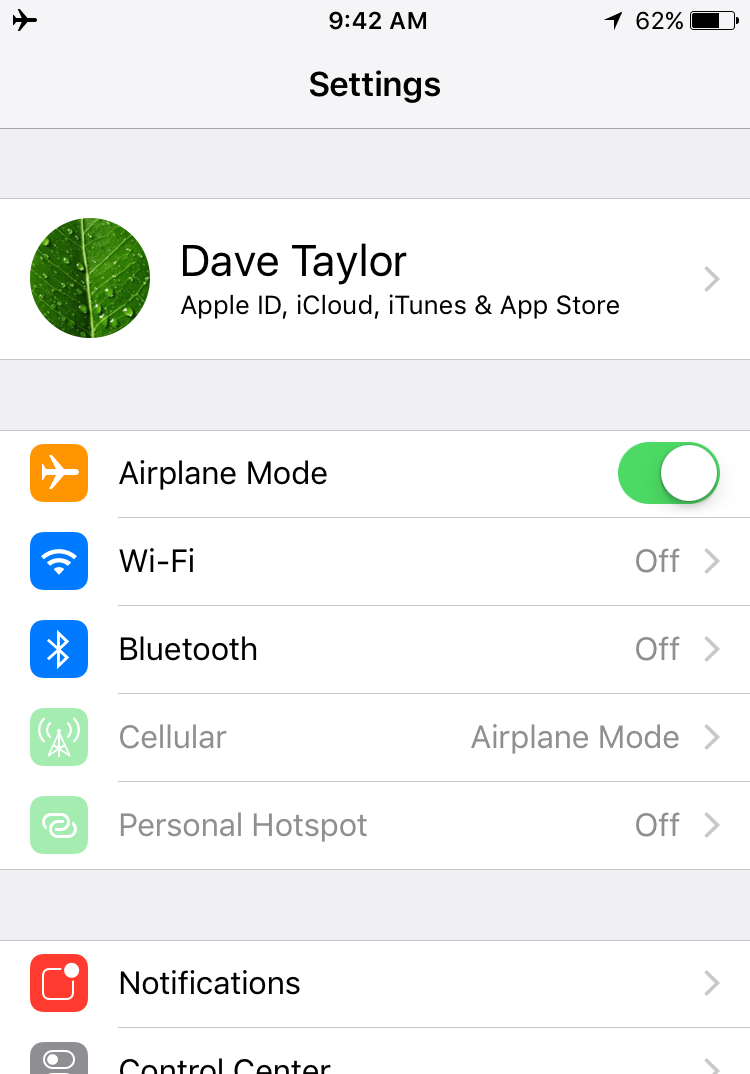
An eagle eyed reader will also notice the change in the very top bar of the iPhone screen too. Notice that the cell signal strength indicator, the wifi, all of that has been replaced by a tiny airplane.
Airplane Mode stays on until you disable it too so even the main screen will have the tiny airplane icon:

That’s it. No great mystery.
Here’s a handy tip, though: If you really want to be undisturbed without turning off your phone, many people turn on Airplane Mode at a movie theater or other place where it’s important not to get notifications!
Sources: askdavetaylor
Hey My Readers and Visitirs If You Like Us or Our Web Site Please Share and Link back To My Site ... Take Care .,.,.

























.png)
0 comments:
Post a Comment