Hey My Readers and Visitirs If You Like Us or Our Web Site Please Share and Link back To My Site ... Take Care .,.,.
Monday, July 31, 2017
Google Releases Its First App For Apple CarPlay
Finally. Google has released its first app for Apple CarPlay with Google Play Music subscribers who interact with the service via Google’s native iOS app, now have the additional benefit of being able to access their music via a CarPlay-enabled vehicle thanks to the latest update.
Many people have been crying out for Google to update the Google Maps or Waze app to offer this type of functionality for Apple CarPlay, but that hasn’t materialized as yet.
However, this latest update means that Google Play Music is the first Google mobile offering to offer that level of compatibility with CarPlay. This, of course, is directly beneficial to users who not only use Google Play Music but who also have a CarPlay-enabled vehicle, and instantly means that all of their music is accessible in the vehicle.
The dedicated CarPlay app is broken down into a Home section, Recents, the user’s Music Library, and individual Stations. What this means is that subscribers with a compatible vehicle will be able to instantly access their own playlists, custom created radio selections, and everything that’s stored in their own library, with the intention being to play that through the vehicle.
This may be the first Google-made app to officially support Apple’s CarPlay, but it’s yet another string on the bow for CarPlay when it comes to subscription-based music apps. It’s fair to assume that the majority of drivers will take the opportunity to listen to music whilst on the move, which makes these types of apps extremely popular. Google has clearly recognized this and joined the likes of Apple Music, Spotify, Amazon Music and Pandora in supporting the in-car experience.
For those that have the app installed, it’s worth updating. Anyone who is looking for a new music subscription service, Google Play Music offers a free tiered account with the ability to store up to 50,000 songs supported by ads. There’s also a paid tier at $9.99 per month which removes the ads and essentially makes it a non-restricted, all access account for all listeners.
Sources: redmondpie
Labels:
Android,
Apps,
AppStore,
Car Play,
Google,
Google News,
Google Play,
New,
News,
PlayStore,
Tech,
Technology
Tor Launches Bug Bounty Program — Get Paid for Hacking!
With the growing number of cyber attacks and breaches, a significant number of companies and organisations have started Bug Bounty programs for encouraging hackers, bug hunters and researchers to find and responsibly report bugs in their services and get rewarded.
Following major companies and organisations, the non-profit group behind Tor Project – the largest online anonymity network that allows people to hide their real identity online – has finally launched a "Bug Bounty Program."
The Tor Project announced on Thursday that it joined hands with HackerOne to start a public bug bounty program to encourage hackers and security researchers to find and privately report vulnerabilities that could compromise the anonymity network.
HackerOne is a bug bounty startup that operates bug bounty programs for companies including Yahoo, Twitter, Slack, Dropbox, Uber, General Motors – and even the United States Department of Defense for Hack the Pentagon initiative.
Bug bounty programs are cash rewards gave by companies or organisations to white hat hackers and researchers who hunt for serious security vulnerabilities in their website or products and then responsibly disclose them.
The Tor Project announced its intention to launch a public bug bounty program in late December 2015 during a talk by the Tor Project at Chaos Communication Congress (CCC) held in Hamburg, Germany. However, it launched the invite-only bounty program last year.
The highest payout for the flaws has been kept $4,000 — bug hunters can earn between $2,000 and $4,000 for High severity vulnerabilities, between $500 and $2,000 for Medium severity vulnerabilities, and a minimum of $100 for Low severity bugs.
Moreover, less severe issues will be rewarded with a t-shirt, stickers and a mention in Tor's hall of fame.
"Tor users around the globe, including human rights defenders, activists, lawyers, and researchers, rely on the safety and security of our software to be anonymous online," Tor browser developer Georg Koppen said in a blog post. "Help us protect them and keep them safe from surveillance, tracking, and attacks."
The Tor Project is a non-profit organisation behind the Tor anonymizing network that allows any online user to browse the Internet without the fear of being tracked.
The Project first announced its plan to launch the bug bounty program weeks after it accused the FBI of paying the researchers of Carnegie Mellon University (CMU) at least $1 Million to help them Unmask Tor users and reveal their IP addresses, though FBI denies the claims.
Sources: thehackernews
Hey My Readers and Visitirs If You Like Us or Our Web Site Please Share and Link back To My Site ... Take Care .,.,.
Microsoft Windows 10 Older CPU Cut-Off: What You Need to Know
Update 19-July-2017: Microsoft has acknowledged this issue and has agreed to extend the support deadline, delivering security updates for affected devices until 2023. For details, see Microsoft agrees to extend support deadline for Clover Trail PCs. Several portions of this post have been updated to reflect that statement
Some PCs that received a free upgrade to Windows 10 less than two years ago are now officially blocked from receiving future updates.
If you are one of the unlucky owners of one of the first 2-in-1 PCs, announced in 2012 and sold throughout 2013 and 2014, your PC was eligible for the free Windows 10 upgrade in mid-2015, and it also received the Summer 2016 Anniversary Update (version 1607) without any compatibility issues.
But when Windows Update tries to install the March 2017 Creators Update, version 1703, the installation fails with a dire (and confusing) message that reads:
Windows 10 is no longer supported on this PCUninstall this app now because it isn't compatible with Windows 10.
Don't be fooled by that message. There's no app to uninstall. This problem occurs because of a fundamental incompatibility between the PC hardware and the latest release of Windows 10.
I've received multiple reports of this problem, which affects devices built around Intel's Atom Clover Trail series CPUs. Those chips first appeared in entry-level Windows 8 PCs, especially 2-in-1 devices, between four and five years ago.
I was able to confirm that this hard block exists by attempting to install the Creators Update on an HP Envy X2, which uses a Clover Trail CPU, the Atom Z2760. HP shipped me the device in early 2015 and I've used it in lab tests as a benchmark for low-spec CPUs.
The compatibility check that's part of the Windows Setup program gave this system a clean bill of health, but after downloading more than 3GB of setup files for the Creators Update, the upgrade failed, with the error message shown above.
There's no way to work around the block, either. Without a fix for the underlying compatibility issue, this device is stuck on Windows 10, version 1607.
And that's a big problem for owners of those devices. In the "Windows as a Service" model, Microsoft's servicing policy says, "Each Windows 10 feature update will be serviced with quality updates [security and reliability fixes] for 18 months from the date of the feature update release."
If Microsoft sticks to its announced support deadlines, any device running Windows 10 version 1607 will stop receiving updates in early 2018. In some cases, this cutoff date will be only three years after those devices were placed in service. [Update: Microsoft now says it will extend the deadline for those devices, allowing them to continue receiving security and reliability updates until 2023.]
A search of Microsoft's website doesn't turn up any support documents that explain this serious compatibility issue. I did find confirmation from Acer, which published this support note: "Intel Clover Trail processors are not currently supported in Windows 10 Creators Update."
The following Intel Clover Trail processors are currently not supported on Windows 10 Creators Update:
* Atom Z2760* Atom Z2520* Atom Z2560* Atom Z2580
Microsoft is working with us to help provide compatible drivers to address this incompatibility. If you install the Windows 10 creators update, icons and text may not appear at all, or may show up as solid color blocks or bars. If you have already installed Creators Update and are experiencing problems, you can use Windows 10 recovery options to restore your system to the previous build.
That note is echoed in a reply in this thread on the TechNet Windows 10 IT Pro support forums. That thread was marked as an official answer by forum moderators, including one identified as "Microsoft contingent staff."
When you try to upgrade a Clover Trail-based PC to the Creators Update, Setup returns the error code 0xC1900209, which means "the system does not pass the compatibility scan to install the update ... Incompatible software is blocking the upgrade process."
The entire affair brings back memories of a confusing announcement in the months before the launch of Windows 10.
In January 2015, Windows boss Terry Myerson announced the new "Windows as a service" plan using this language. I've highlighted the head-scratching caveat that was included:
This is more than a one-time upgrade: once a Windows device is upgraded to Windows 10, we will continue to keep it current for the supported lifetime of the device - at no additional charge. [emphasis added]
That odd phrase confused a lot of people and launched more than a few conspiracy theories. In July 2015, two weeks before the official Windows 10 launch date, Microsoftcommitted to a 10-year support lifecycle for Windows 10 and clarified the "supported lifetime of the device" policy with this footnote. Here, too, I've highlighted the relevant portion:
** Updates are cumulative, with each update built upon all of the updates that preceded it. A device needs to install the latest update to remain supported. Updates may include new features, fixes (security and/or non-security), or a combination of both. Not all features in an update will work on all devices. A device may not be able to receive updates if the device hardware is incompatible, lacking current drivers, or otherwise outside of the Original Equipment Manufacturer's ("OEM") support period. Update availability may vary, for example by country, region, network connectivity, mobile operator (e.g., for cellular-capable devices), or hardware capabilities (including, e.g., free disk space). [emphasis added]
This is the first example of hardware that was initially supported by Windows 10 but has since run afoul of those rules.
Microsoft and its OEM partners made a big deal of this entry-level Atom processor for the first wave of Windows 8 devices. An Intel press release (PDF) from the launch event in September 2012 highlighted eight tablets and hybrids from Acer, ASUS, Dell, Fujitsu, HP, Lenovo, Samsung, and ZTE.
The devices themselves were delayed until early 2013 because of driver problems.
The HP Envy X2 was a relative star among this class of PCs, boasting a real-world battery life measured in days, with a detachable tablet that compared favorably in size and weight (but not app support) to the then-current iPad model. (You can read my first impressions of the device in the March 2013 post,"PCs learn new tricks, but can tablet/notebook hybrids rescue Windows 8?" )
The Envy X2 went on sale at a starting price of $849, but the price was cut by $100 shortly thereafter. HP and its distributors continued to offer the device until its replacement arrived some two years later, and bargain hunters could still find it for sale in 2015.
No one knows exactly how many Clover Trail-based devices were sold, but collectively the total from all manufacturers was probably in the millions. Analyst Ben Bajarin, who tracks PC and tablet sales closely, estimates that the total number of Clover Trail devices sold was over 10 million. Today, owners of those devices who took advantage of Microsoft's free upgrade offer for Windows 10 are facing a rude shock.
Acer's support note implied that Microsoft and Intel were working together to release a software fix for this issue, but Microsoft's statement of July 19 confirms no such fix is coming.
Are there other PC architectures that are likely to face this issue in the next year or two? We don't know. As Microsoft moves to a Windows 10 upgrade cadence of twice a year, with feature updates delivered in March and September and a support lifecycle of 18 months, that support policy can in theory cause even a two-year-old device to end up on the Island of Lost CPUs.
The irony in this case is that Microsoft aggressively pushed the free Windows 10 upgrade offer to the owners of these devices, turning up the pressure dramatically as the July 2016 cutoff date approached. Now, less than a year later, those devices are being cut off without notice.
The bottom line: If your PC was originally designed for Windows 8 or Windows 8.1 and the manufacturer doesn't officially support it for Windows 10, you're at risk.
For the short term, at least, this policy shouldn't affect PCs that were designed for Windows 10 or for which the manufacturer has explicitly delivered support for Windows 10 in the form of drivers and firmware updates. But that could change in a few years, perhaps without notice.
Sources: zdnet
Hey My Readers and Visitirs If You Like Us or Our Web Site Please Share and Link back To My Site ... Take Care .,.,.
Google Play Protect is Now Being Rolled Out to All
Last week Google introduced the Google Play Protect feature with the latest build of Google Play services.
Now the company has started rolling out this feature to every user on the globe. The update is an important feature . It brings Play protection and apps protection for you. The Play Protect automatically scans your apps. It also scans in your device as well. Although the process is automatic, but you can manually scan each and every app.
Some features of Google Play Protect are given below,
1. One less worry for over a billion users
Backed by the strength of Google, Play Protect brings control to your fingertips while giving guidance along the way. Together, we lay out the ideal security blanket for your mobile device. Consider yourself covere
2. The security system that never sleeps
Google Play Protect continuously works to keep your device, data and apps safe. It actively scans your device and is constantly improving to make sure that you have the latest in mobile security. Your device is automatically scanned around the clock to give you peace of mind.
3. Keeping an eye on your mobile
security so that you don’t have to
security so that you don’t have to
4.Control within reach, even if your device isn’t
If you’ve misplaced your device, just take a breath. Find My Device has you covered. You can locate your device by signing into your Google account, or even call it directly from your browser. Lock your phone remotely or display a message on the lock screen, so that if someone finds it they know whom to contact. If you’re convinced it’s lost for good, you can erase all your data. Crisis averted.
5.Fifty billion apps scanned a day makes life a little easier
All Android apps undergo rigorous security testing before appearing in the Google Play Store. We vet every app developer in Google Play and suspend those who violate our policies. So even before you download an app, you know it’s been checked and approved. Then, Play Protect scans billions of apps daily to make sure that everything remains spot.
6.Surf on the safe side
With Safe Browsing protection in Chrome, you can browse with confidence. If you visit a site that’s acting out of line, you’ll be warned and taken back to safety.
Sources: thegadgetox
Hey My Readers and Visitirs If You Like Us or Our Web Site Please Share and Link back To My Site ... Take Care .,.,.
Sunday, July 30, 2017
Finally We Have a Date for the Official Unveiling of Samsung Galaxy Note 8 and it’s 23rd August
Samsung Galaxy Note 8 is currently one of the most sought after smartphone in the world. Recently we reported about some leaked specifications and renders of the upcoming Galaxy flagship product. Back on 14th we reported about the leaked renders of upcoming Samsung Galaxy Note 8 smartphone. The smartphone has been already spotted in many previous leaks. we reported about the official looking render of the Galaxy Note 8 that was teased by Samsung Exynos. The Samsung Galaxy Note 8 was recently leaked in official brand poster. We have also reported about the Samsung Galaxy Note 8 with protective case on the back of it. The smartphone was already leaked many times previously. We also reported about the front render of upcoming Samsung Galaxy Note 8. It was leaked in Black colour. We have already seen some leaked information about the upcoming Samsung Galaxy Note 8. It was recently leaked in front panels. Recently we reported about the leaked render of Samsung Galaxy Note 8 in Coral Blue. It was also spotted in leaked schematics.
Now we finally have a date of official unveiling of the Samsung Galaxy Note 8. The company has now officially announced a date on it’s official Twitter handle. There are two posts on this news. The first one says , ” Save the date ! August 23, 2017. #DoBiggerThings” . This tweet also has a gif that talks about Galaxy Note 8 in a teaser way.
There is one more post for the official announcement of Samsung Galaxy Note 8. The second post says, ” Find out what it means to do bigger things on 08.23.2017.”
Find out what it means to do bigger things on 08.23.2017.
So the date is locked and venue of event is also decided. The Galaxy Unpacked of August 2017 is scheduled to happen in New York City.
Leaked specifications:
- 6.4-inch QHD+ (2960x1440p) display
- 4GB/6GB of RAM
- Qualcomm Snapdragon 835/835 or Exynos 8895 SoC
- 12MP + 13MP dual rear cameras
- 8MP of front camera
- Android Nougat 7.1.1
- 4G VoLTE, WiFi, Bluetooth, GPS
Sources: thegadgetox
Hey My Readers and Visitirs If You Like Us or Our Web Site Please Share and Link back To My Site ... Take Care .,.,.
Labels:
Galaxy,
Mobile,
New,
News,
Samsung,
SLTECHNOZONE,
Smart,
Smart Phone,
Tech,
Technology
How to use OneDrive Version History to Restore Previous Changes of Files
If you’re using Windows 10 on your device, you probably use OneDrive regularly to store files in the cloud to keep the secure and synchronized across devices. However, you probably didn’t know that OneDrive is more than just storage, it also provides some useful features, including file version history.
Version history gives you the ability to see and restore earlier versions of documents stored in OneDrive. In the past, version history was only available for Office documents, but now through a cloud update, OneDrive now supports version history for all files types to upload to the cloud.
In this guide, you’ll learn the steps to use version history to restore the previous version of files in your OneDrive.
How to use OneDrive version history on any file
- Open OneDrive using your web browser.
- Browse the file you want to recover an older version.
- Right-click the file and select Version history.
- In the “Version History” page, you’ll see a list of the available versions you can recover, along with the modified date, who made the changes, and size.
- Hover over the file, click the three-dotted button, and select Restore to replace the current version.
If you’re not sure, you can click the Open File to see its content, and then decide to replace the latest version.
Although this new feature works on any files stored on any device using OneDrive, the only way to access version history is through a web browser. Also, remember that version history will only be kept for 30 days on files.
OneDrive version history for Office documents is already available, other files are rolling out now for personal accounts and Microsoft expects availability for everyone in the summer.
Sources: pureinfotech
Hey My Readers and Visitirs If You Like Us or Our Web Site Please Share and Link back To My Site ... Take Care .,.,.
Labels:
Microsoft,
New,
News,
OneDrive,
SLTECHNOZONE,
Tech,
Technology,
Tips,
Tricks
Google Releases GIF-Making Motion Stills App for Android
Google launches a new GIF-making Motion Stills app for Android. As we all know that last year, Google released this app to iOS users where it’s all motion and no skills. With the latest update, this app is also available for Android. Like iOS users, you can capture their shots without an internet connection.
This app lets you to capture short videos and transform them into beautiful cinematography, stabilized GIFs or sweeping cinematic pans using advanced stabilization and rendering technology.
Motion Stills Features:
• Capture a short 3s clip with a simple tap or condense up to a minute of video into an easy-to-watch clip using the Fast Forward mode.
• Share your Motion Stills as looping GIFs or videos directly with your friends.
• Create movies by combining clips with a simple swipe to the right.
• Browse your recorded clips in a stream, or flip through them one-by-one and watch them auto-play.
You can download the app from the link given below.
Hey My Readers and Visitirs If You Like Us or Our Web Site Please Share and Link back To My Site ... Take Care .,.,.
Labels:
Android,
GIF,
Google,
Google News,
Mobile,
New,
News,
Smart,
Smart Phone
Subscribe to:
Comments (Atom)















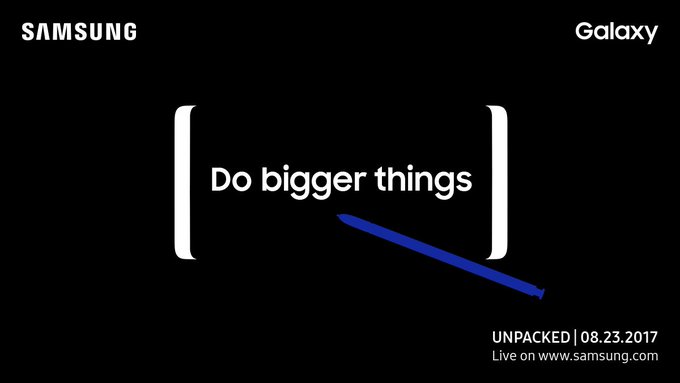























.png)