Remember all those great text messages you got from your child once they got their first smartphone? And the photos they sent you of goofy selfies and them just learning how to use this amazing new device? Or perhaps it’s your BFF that sent you some great messages, or the boss reminding you what a star you are on the team and how you single-handedly landed that huge new contract?
And then you accidentally deleted all of it. Every text message. Every photo and audio snippet sent via text message. All gone.
Oh, what a horrible feeling.
That’s why it’s great to know that PhoneRescue has your back, whether you’ve got an iPhone or Android phone and whether you’re a Windows or Mac user. In fact, let’s not just talk about it, let me show you just how easy it is to use PhoneRescue to pull back lost photos sent via text messages from weeks, months or even years ago. Because they’re all still on your phone, even if you can’t get to them.
To start, simply download and launch PhoneRescue
The start screen offers these choices:

You’ll want to plug your phone into your computer once this is running: Look closely and you’ll see that it’s already detected my iPhone X (named “iDave X") and is ready to scan.
Don’t have your phone handy? You can try recovering from an iTunes backup or from iCloud, but even without a previous backup, just plugging in the phone – and unlocking it! – is enough to proceed…
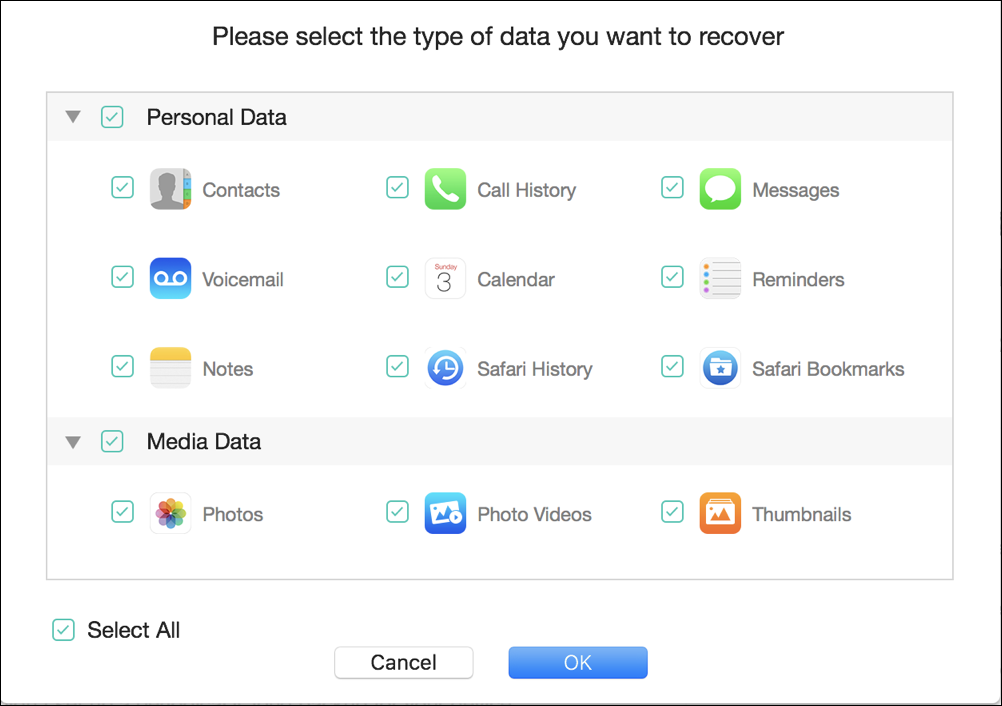
There are lots of different types of data and categories of data you can choose from, and by default it selects everything. But everything can be quite a lot of data so you might want to be s bit more selective. I’m going to uncheck everything and choose just Messages.
A click on “OK" and it’ll start analyzing the phone’s file system to see what’s available to recover. Shouldn’t be too much, right, my iPhone X isn’t that old…
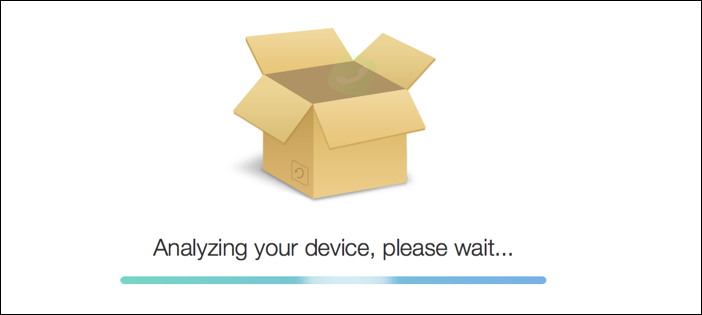
The analysis process can take rather a while, so have patience with this process. Eventually, though it’ll finish up and have a result similar to this:
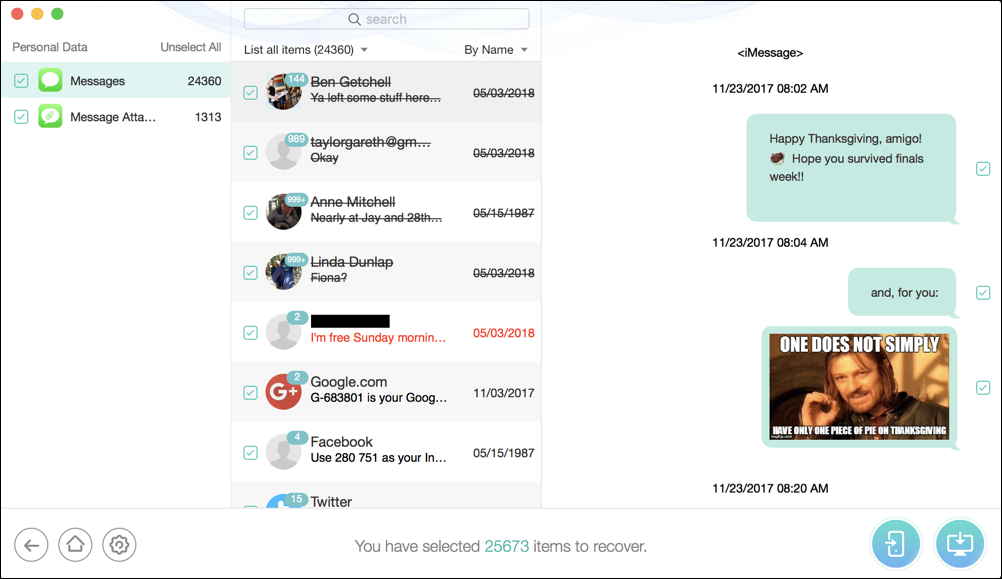
Notice on the left that there are both Messages and Message Attachments. And that there are a rather staggering 24,360 text messages and 1,313 attachments. I had no idea I spent so much time text messaging and sharing photos and images with friends and family!
I’m going to just focus on Message Attachments because I want to grab a photo from rather far back in the archive. To do that I’ll uncheck Messages and just leave Message Attachments checked in PhoneRescue…
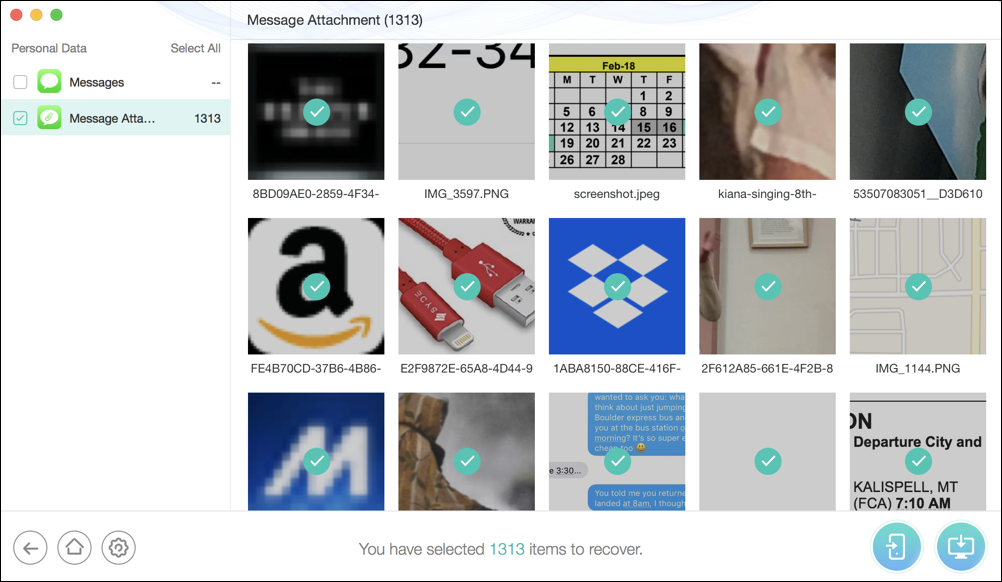
I can grab everything if so desired, but that’s a bit much with over 1000 images. Uncheck everything, scroll through to find the desired images, and I’m ready to proceed:
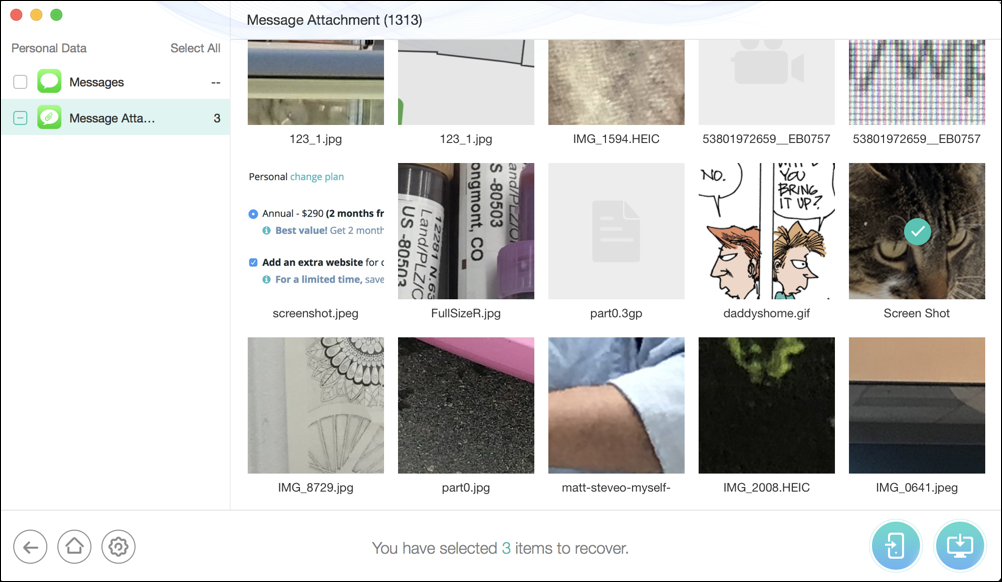
Three images. To save them, I simply click the “Computer" button on the lower right and PhoneRescue does all the work…

That’s it. Done. To double check, click on “Click here" and you’ll jump into the Finder (on a Mac, or File Manager on a Windows system) and see all the recovered images:
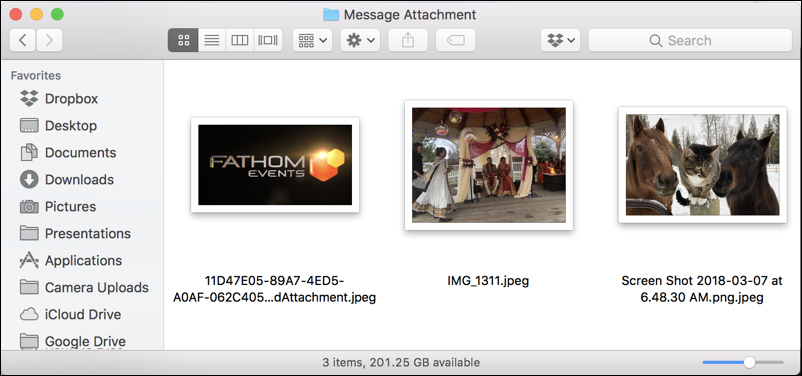
Mission accomplished thanks to PhoneRescue. Quickly and easily done, as you can see. This works for just about any type of data on your iPhone or Android phone too (make sure you get the right combo of phone version and OS version so it works correctly). Definitely, a lifesaver if you’re otherwise baffled about how to rescue lost photos, files, documents, videos or data from your device.
Learn more about PhoneRescue at their Web site and download a copy to check out today. Software license: $49.99 for Mac or Windows, iPhone or Android.
Sources: askdavetaylor
Hey My Readers and Visitirs If You Like Us or Our Web Site Please Share and Link back To My Site ... Take Care .,.,.

























.png)
0 comments:
Post a Comment